Twitscape pinned onto the windows Taskbar
3 posters
Page 1 of 1
 Twitscape pinned onto the windows Taskbar
Twitscape pinned onto the windows Taskbar
Hey guys,
This is a short guide on how to pin twitscape onto the Windows Taskbar.
If anyone has tried to pin the twitscape.jar file to the Taskbar, you may notice that you are unable to create a shortcut to it. Here is my simple and easy solution to getting it there
1-Find the javaw.exe file in your hard drive. The default location is "C:\Program Files (x86)\Java\jre7\bin\javaw.exe",

2-Select javaw.exe, right-click it (presuming that we all have the same configuration), and select "Send to...→Desktop (create shortcut)" This will create a shortcut to javaw.exe onto your desktop called "javaw - Shortcut". Rename it to twitscape before moving onto the next step.
3-Right-click the shortcut and select "Properties". After "C:\Program Files (x86)\Java\jre7\bin\javaw.exe", place -jar and then the directory where Twitscape is, with quotation marks. Your textbox may be different depending on where you have placed Twitscape at. Mine is located at my downlaods folder, so the inside of my textbox should look like this :
"C:\Program Files (x86)\Java\jre7\bin\javaw.exe" -jar "C:\Users\(Session Name)\Downloads\Soulsplit.jar"
It is important that spaces are between -jar and your executable files.
4-Then click ''OK'' and click on it, it should load the twitscape client, if not you enter something wrong.
you can also change the icon : right click twitscape > properties > change icon
I hope this help
Thanks - Alkan Beast
This is a short guide on how to pin twitscape onto the Windows Taskbar.
If anyone has tried to pin the twitscape.jar file to the Taskbar, you may notice that you are unable to create a shortcut to it. Here is my simple and easy solution to getting it there
1-Find the javaw.exe file in your hard drive. The default location is "C:\Program Files (x86)\Java\jre7\bin\javaw.exe",

2-Select javaw.exe, right-click it (presuming that we all have the same configuration), and select "Send to...→Desktop (create shortcut)" This will create a shortcut to javaw.exe onto your desktop called "javaw - Shortcut". Rename it to twitscape before moving onto the next step.
3-Right-click the shortcut and select "Properties". After "C:\Program Files (x86)\Java\jre7\bin\javaw.exe", place -jar and then the directory where Twitscape is, with quotation marks. Your textbox may be different depending on where you have placed Twitscape at. Mine is located at my downlaods folder, so the inside of my textbox should look like this :
"C:\Program Files (x86)\Java\jre7\bin\javaw.exe" -jar "C:\Users\(Session Name)\Downloads\Soulsplit.jar"
It is important that spaces are between -jar and your executable files.
4-Then click ''OK'' and click on it, it should load the twitscape client, if not you enter something wrong.
you can also change the icon : right click twitscape > properties > change icon
I hope this help
Thanks - Alkan Beast
 Re: Twitscape pinned onto the windows Taskbar
Re: Twitscape pinned onto the windows Taskbar
And am French, so pretty difficult for me to have the right word 
 Re: Twitscape pinned onto the windows Taskbar
Re: Twitscape pinned onto the windows Taskbar
Thanks for this:).
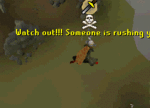
waah- Member

- Posts : 96
Join date : 2014-06-26
Age : 28
Location : United States Of America
 Similar topics
Similar topics» Welcome To Twitscape!
» Twitscape name
» Twitscape Name
» Twitscape 718 download
» Vps Info Twitscape.
» Twitscape name
» Twitscape Name
» Twitscape 718 download
» Vps Info Twitscape.
Page 1 of 1
Permissions in this forum:
You cannot reply to topics in this forum|
|
|


